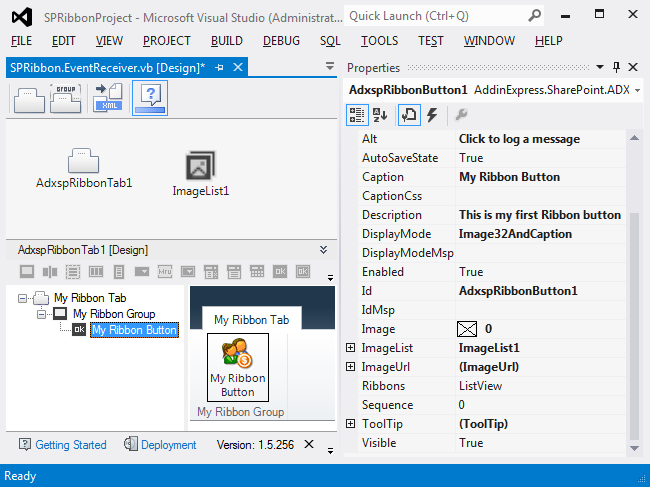Ribbon Designer for SharePoint 1.0
Free Trial Version
Publisher Description
This is a true RAD tool for creating custom ribbons for your SharePoint and Office 365 solutions without learning Ribbon XML.
Specialized components of the Ribbon Designer allow you to quickly build custom SharePoint ribbons and add a new ribbon to your existing project. The Ribbon Designer components are integrated inside of Visual Studio and make creating custom ribbons really simple, whether you develop for on-premise SharePoint or Office 365 online.
You use visual designers to handle all routine tasks while you focus on your applied code that implements your business rules. You use visual designed to:
- Add you own tabs or groups
- Extend built-in tabs or groups
- Customize contextual groups
- Specify and control positions and visibility of your custom controls
- Replace built-in controls with your own
- Enable or disable controls
- Handle server-side and client-side Ribbon events
Sandboxed solutions for all plans of Microsoft Office 365 starting from plan P to E4 are supported. So, no matter what kind of solutions you develop for your on-premise SharePoint or Office 365, internal-use prototypes or worldwide distributed Office 365 applications - the Ribbon Designer is a comprehensive tool for you.
For full details, please visit:
http://www.add-in-express.com/office365-sharepoint-ribbon-designer/index.php
About Ribbon Designer for SharePoint
Ribbon Designer for SharePoint is a free trial software published in the Components & Libraries list of programs, part of Development.
This Components & Libraries program is available in English. It was last updated on 22 April, 2024. Ribbon Designer for SharePoint is compatible with the following operating systems: Windows.
The company that develops Ribbon Designer for SharePoint is Add-in Express Ltd.. The latest version released by its developer is 1.0. This version was rated by 1 users of our site and has an average rating of 3.0.
The download we have available for Ribbon Designer for SharePoint has a file size of 6.29 MB. Just click the green Download button above to start the downloading process. The program is listed on our website since 2011-12-25 and was downloaded 95 times. We have already checked if the download link is safe, however for your own protection we recommend that you scan the downloaded software with your antivirus. Your antivirus may detect the Ribbon Designer for SharePoint as malware if the download link is broken.
How to install Ribbon Designer for SharePoint on your Windows device:
- Click on the Download button on our website. This will start the download from the website of the developer.
- Once the Ribbon Designer for SharePoint is downloaded click on it to start the setup process (assuming you are on a desktop computer).
- When the installation is finished you should be able to see and run the program.